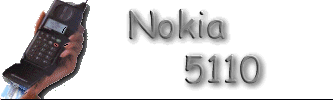 |
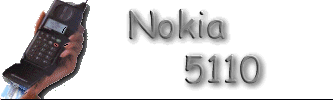 |
| Software Version | This
code shows you software version, date of manufacture and hardware model number of your
phone. * # 0000 # |
|
| Show IMEI code | If
you need to know what's the IMEI code of your phone, simply press: * # 06 # you'll read it on display. |
|
| Show Service Menu | To get
additional information from your phone you can use the so called "warranty
code", try typing: *#92702689# (= *#war0anty#). Now you are in service menu where you'll find: 1 IMEI (International Mobile Equipment
Identification) |
|
| Enhanched Full rate codec | *3370# EFR will
be activated after a reboot of the phone ( consumes more power ) #3370# EFR will be switched off after a reboot of the phone. |
|
| Half rate codec | *4720# Half
Rate coded will be activated after a reboot of the phone ( better standby time ) #4720# Half Rate coded will be de-activated after a reboot of the phone |
|
| Profiles Menu | If you press
the "Power on" button for a short moment, the menu with the profiles is shown on
the display. If you press one more time, the mobile turns itself off. You can use the up
and down cursor keys to scroll and enable a different alert setting. |
|
| Unlock SP lock | Here is a way
to Unlock your phone which is Service Provider locked, without to know SPLock code !!!! Give it a try: First of all, PIN CODE MUST BE ON, then press: C Each time you turn your phone OFF it
resets the lock, so this need to be done each time you'll turn your phone ON :-( |