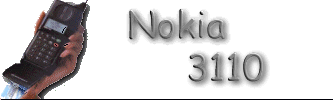 |
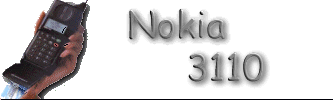 |
| Software Version | This
code shows you software version, date of manufacture and hardware model number of your
phone. * # 3110 # |
|
| Show IMEI code | If
you need to know what's the IMEI code of your phone, simply press: * # 06 # you'll read it on display. |
|
| Show warranty information | To
get additional information from your phone you can use the so called "warranty
codes", try typing: *#92702689# (= *#war0anty#). You will be asked a 'warranty code:' type: 6232 (OK) : To display
the Month and Year of Manufacture. |
|
| Sim Clock information | To
check if the Sim-Clock can be stopped type: *#746025625# (= *#sim0clock#) |
|
| Restore factory settings | To
restore factory settings (This does not include memory, language and counters) type: *#7780# |
|
| Find your lost security code | Forgotten
your security code? First of all, find out your IMEI code and write down it. Then download SID.exe and use it in conjunction with IMEI code you found. Just remember if you got a a IMEI number that ends with something different from '0' you got to replace this with '0' when typing it into the sid.exe program to get the right code. |
|
| SPLock Mode | If
you want to inquire your phone about SPLock, you can use the following: # pw + 1234567890 + [y] # If you put your hands on your 10 digits SPLock code yet, then you can modify the status of the above results, typeing: # pw + [mastercode] + [y] # where: |
|
| Unlock SP lock | Here
is a way to Unlock your phone which is Service Provider locked, without to know SPLock
code !!!! Give it a try: First of all, PIN CODE MUST BE ON, then press: C Each time you turn your
phone OFF it resets the lock, so this need to be done each time you'll turn your phone ON
:-( |
|
| Nokia Cellular Data Suite | Want
to use your laptop to send fax and data with your 3110's Nokia Phone ? Here is what you need: the Nokia Cellular Data Suite ready to be downloaded! There are three files, unzip them with "-d" option and then run setup. P.S. If you need the cable to connect phone and PC, build your own! you'll find all needed info in the "Hardware" link. |