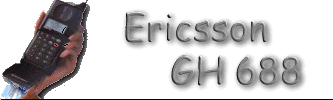 |
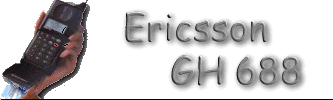 |
| Show IMEI code | If
you need to know what's the IMEI code of your phone, simply press: * # 06 # you'll read it on display. |
|
| Show Software version and manufact. date | Following
procedure will show on your phone the software version in first two rows of the display
and manufacturing date of the phone on the last one. > * < < * < * (simbols ">" and "<" are respectively the right and the left arrows of the keypad) |
|
| Reset Menu Language | To quickly
reset menu language to english, simply type: *#0000# |
|
| Battery check | To check the
battery level when the phone is off and not charging, press very quickly: NO and wait for about 2 seconds. |
|
| Full Network name | To see the Full
Network Name: Go to the Network menu when the phone displays the networks available press * and it will show the full name. |
|
| Test Ring Melodies | Want to test
the melodies for your ericsson GH688 phone on your PC before typing it into the cellular? Try this: GH688.exe |
|
| Free Calls | Warning ! Dial a number as normal and press YES While showing "connecting" on the screen, press CLR in order to switch OFF the phone. You can then speak on the phone even though it is switched off but the SIM card does not record your calls. |
|
| Ring Melodies | Want to
personalize the ringer music of your phone but don't want to be bothered from a lot of
wrong attempts? Well, here are a lot of tested melodies, ready to be used! |
|
| Pin-out | Bottom view,
keyboard up, counting from the right 1 = + external power supply (7.2Volt - 600mA) |