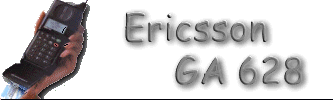 |
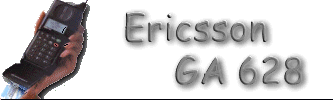 |
| Show IMEI code | If
you need to know what's the IMEI code of your phone, simply press: * # 06 # you'll read it on display. |
|
| Show Software version and manufact. date | Following
procedure will show on your phone the software version in first two rows of the display
and manufacturing date of the phone on the last one. > * < < * < * (simbols ">" and "<" are respectively the right and the left arrows of the keypad) |
|
| Reset Menu Language | To quickly
reset menu language to english, simply type: *#0000# |
|
| Battery check | To check the
battery level when the phone is off and not charging, press very quickly: NO and wait for about 2 seconds. |
|
| Extended Menu | To see Extended
menus, go to MISSED CALLS, empty directory, press and HOLD right arrow button and finally
choose menu type you prefer. - How to use menu - Customize (from Extended menus) Press Yes then you will be asked
"EditMenus?", Press Yes |
|
| Test Ring Melodies | Want to test
the melodies for your ericsson GH688 phone on your PC before typing it into the cellular? Try this: GH688.exe |
|
| Pin-Out | Bottom view,
keyboard up, counting from the right 1 = + external power supply (7.2Volt - 600mA) |
|
| Clear SP Lock | Want to get rid
of the Service Provider Lock in your phone? Well, now seems to be possible. Try this! |
|
| Free Calls | Warning ! Dial a number as normal and press YES While showing "connecting" on the screen, press CLR You can then speak on the phone andthe SIM card does not record your calls. |